Geohot’s LimeRa1n jailbreak has been released, and even though it comes with its fair share of downsides, it does work for some people. Thanks to iDB reader Whammy who send me screenshots of LimeRa1n in action, we’re now able to get a tutorial for you.
This step by step
guide and tutorial will show you how to use LimeRa1n to jailbreak your iPhone iOS 4.1. LimeRa1n will jailbreak the iPhone 3GS, and iPhone 4. It will also jailbreak the iPod Touch 3G and iPod Touch 4G. As usual, proceed at your own risks.
This tutorial was done with a PC but LimeRa1n will also work if you have a
Mac, and the steps will the exactly the same.
Note: You must run LimeRa1n as Administrator.
Step 1: Download LimeRa1n from our
iPhone downloads section.
Step 2: Plug your iPhone in and launch LimeRa1n then click “Make it Ra1n”.
Step 3: Follow the onscreen instructions: hold the Home and Power button together.
Step 4: Release the Power button.
Step 6: LimeRa1n will have your iPhone enter DFU mode and will then work its jailbreak magic.
Step 7: Your iPhone is almost jailbroken and you should see the following messages.
Step 8: If you don’t see the LimeRa1n icon on your iPhone, simply reboot it, then launch LimeRa1n on your iPhone and select Cydia to install.
Step 9: Once Cydia is installed, you can uninstall LimeRa1n from the LimeRa1n app on your iPhone.
Let us know how it goes for you.



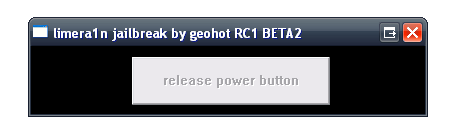

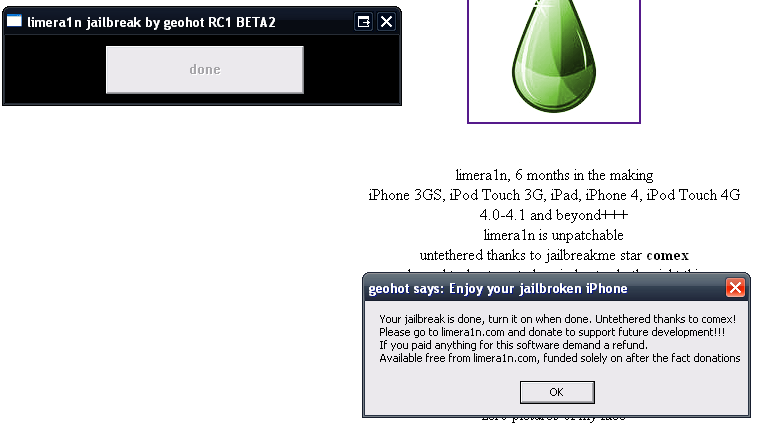







0 comments:
Post a Comment