It’s important to note that if you’ve already updated to iOS 4.1 you will not be able to unlock your iPhone. If you do need to unlock and if you’re not on iOS 4.1 yet, I suggest you wait for the release of PwnageTool, which will allow you to update to 4.1 while preserving the baseband, thus enabling you to use UltraSn0w to unlock.
This tutorial is for the iPhone 3G only. If you have an iPhone 3GS 4.1 that you want to jailbreak, you’re going to have to wait from Comex’s next jailbreak. If you have an iPhone 4 on 4.1, you will have to wait until Sunday for the release of GreenPois0n.
The Mac version of this tutorial can be found here. This being said, here is how to jailbreak your iPhone 3G 4.1 with RedSn0w…
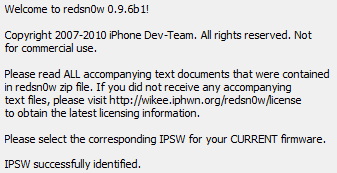
Step 2: Download iOS 4.1 for iPhone 3G and RedSn0w 0.9.6 beta 1 for Windows to your desktop from our iPhone downloads section.
Step 3: Update your iPhone to iOS 4.1 via iTunes.
Step 4: Launch RedSn0w and click “Browse”. Look for the firmware 4.1 you downloaded to your desktop in step 2. Click Next. RedSn0w will now “prepare jailbreak data”.
Step 5: A window with 8 different options will be offered to you. Make sure to at least select “Install Cydia”. You may select other options as well, depending on your needs. If you choose to enable multitasking, know that it will most likely slow down your iPhone.
Step 6: Follow the onscreen instructions by turning off your iPhone and clicking the “Next” button. We will now put your iPhone in DFU mode. Again, follow the onscreen instructions for that: hold down the home and power button together for 10 seconds. After 10 seconds, release the power button while still holding the home button until your iPhone reboots.
Step 7: RedSn0w will now be working its jailbreak voodoo on your iPhone. Sit tight. Your iPhone will reboot once done.
Done! This whole process should just take a few minutes. After that, you should see the Cydia icon on your springboard.
If you have any question or comment, please feel free to ask in the comments section below.
Author: iphonedownloadblog.com






0 comments:
Post a Comment